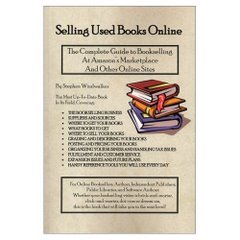1. Go to Amazon.com and click on
2. Under "Where's My Stuff?", choose "Open and recently shipped orders" and click on this button:
3. Scroll down to the order in question and click on this button:
4. When the detail page for your order appears on the screen, scroll down until you see the sub-heading Your feedback for about this order
5. Click on the Remove link to the right of your screen and follow the prompts to remove the feedback that you previously left on this order.