1. Go to Amazon.com and click on
2. Under "Where's My Stuff?", choose "Open and recently shipped orders" and click on this button:
3. Scroll down to the order in question and click on this button:
4. When the detail page for your order appears on the screen, scroll down until you see the sub-heading Your feedback for about this order
5. Click on the Remove link to the right of your screen and follow the prompts to remove the feedback that you previously left on this order.
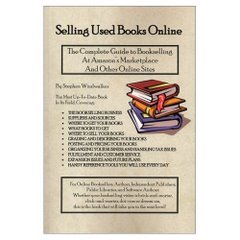
1 comment:
Brother Printer could be a best printer to be used in workplace and residential as a result of it's merely put in in home space and workplace space. Its performance, dependability, affordability and print quality is sweet. he's easy in use. Paper Alignment issue someday within the Brother Printer Technical Support Phone Number Team of at 1877-269-4999. will contact my best Team to resolve your drawback. your time it's an easy drawback will solve of Printer manual or fix it if you're not fix from the manual take Tall-free facilitate on-line.. Or visit website https://www.glstechserve.com/brother-printer-support/
Post a Comment